首页 > 基础资料 博客日记
PPT处理控件Aspose.Slides教程:使用Java在 PowerPoint 中插入文本框
2025-07-07 14:30:01基础资料围观456次
Java资料网推荐PPT处理控件Aspose.Slides教程:使用Java在 PowerPoint 中插入文本框这篇文章给大家,欢迎收藏Java资料网享受知识的乐趣
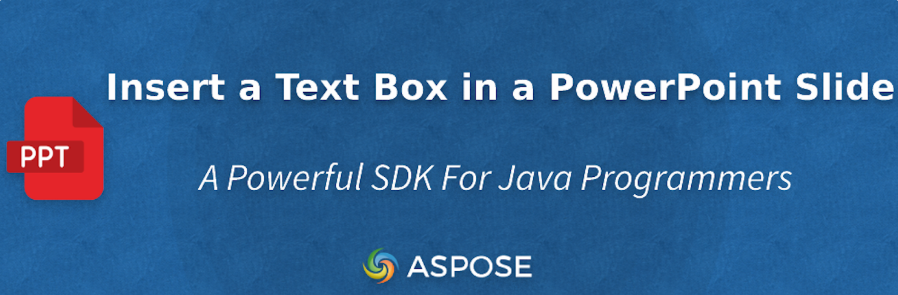
以编程方式在PowerPoint演示文稿中插入文本框对于自动化演示文稿创建至关重要。它可以节省时间并确保幻灯片之间的一致性。Aspose.Slides for Java在此过程中发挥着至关重要的作用,它为开发人员提供了高效操作 PowerPoint 文件的工具。借助Aspose.Slides for Java,开发人员可以轻松地以编程方式添加、格式化和管理文本框,从而提高演示文稿创建的效率和准确性。
获取Aspose.Slides免费试用版,请联系Aspose中国区官方授权代理商慧都科技
加入Aspose技术交流QQ群(1041253375),与更多小伙伴一起探讨提升开发技能。
PPT SDK安装
要开始使用Aspose.Slides for Java ,可将以下 Maven 存储库和依赖项添加到您的项目中pom.xml:
<repository>
<id>AsposeJavaAPI</id>
<name>Aspose Java API</name>
<url>https://repository.aspose.com/repo/</url>
</repository>
<dependency>
<groupId>com.aspose</groupId>
<artifactId>aspose-slides</artifactId>
<version>25.1</version>
<classifier>jdk16</classifier>
</dependency>使用 Java 在 PowerPoint 中插入文本框
按照以下步骤了解如何使用 Java 和Aspose.Slides for Java在 PowerPoint 中插入文本框:
- 创建Presentation类的对象。
- 通过调用 get_Item 方法获取第一张幻灯片。
- 添加一个矩形(用作文本框)。
- 设置填充和轮廓。
- 添加并格式化文本。
- 通过调用保存方法来保存演示文稿。
下面是一个 Java 代码片段,说明了这些步骤:
package com.example;
import com.aspose.slides.*;
import java.awt.*;
public class main {
public static void main(String[] args) {
// Create an object of the Presentation class.
Presentation pres = new Presentation();
// Get the first slide by calling the get_Item method.
ISlide slide = pres.getSlides().get_Item(0);
// Add a rectangle (used as a text box).
float x = 100, y = 100, width = 400, height = 100;
IAutoShape textBox = slide.getShapes().addAutoShape(ShapeType.Rectangle, x, y, width, height);
// Set fill and outline.
textBox.getFillFormat().setFillType(FillType.Solid);
textBox.getFillFormat().getSolidFillColor().setColor(new Color(240, 240, 240));
textBox.getLineFormat().getFillFormat().setFillType(FillType.Solid);
textBox.getLineFormat().getFillFormat().getSolidFillColor().setColor(Color.DARK_GRAY);
// Add and format text.
ITextFrame textFrame = textBox.getTextFrame();
textFrame.setText("Welcome to Aspose.Slides for Java!");
IPortion portion = textFrame.getParagraphs().get_Item(0).getPortions().get_Item(0);
portion.getPortionFormat().setFontHeight(20f);
portion.getPortionFormat().setFontBold(NullableBool.True);
portion.getPortionFormat().setFontItalic(NullableBool.True);
portion.getPortionFormat().getFillFormat().setFillType(FillType.Solid);
portion.getPortionFormat().getFillFormat().getSolidFillColor().setColor(Color.BLUE);
portion.getPortionFormat().setLatinFont(new FontData("Arial"));
// Save the presentation by calling the save method.
pres.save("TextBoxFormatted.pptx", SaveFormat.Pptx);
System.out.println("✅ Text box added and formatted successfully!");
}
}输出:![]()

加入Aspose技术交流QQ群(1041253375),与更多小伙伴一起探讨提升开发技能。

文章来源:https://www.cnblogs.com/software-Development/p/18970459
本文来自互联网用户投稿,该文观点仅代表作者本人,不代表本站立场。本站仅提供信息存储空间服务,不拥有所有权,不承担相关法律责任。如若内容造成侵权/违法违规/事实不符,请联系邮箱:jacktools123@163.com进行投诉反馈,一经查实,立即删除!
本文来自互联网用户投稿,该文观点仅代表作者本人,不代表本站立场。本站仅提供信息存储空间服务,不拥有所有权,不承担相关法律责任。如若内容造成侵权/违法违规/事实不符,请联系邮箱:jacktools123@163.com进行投诉反馈,一经查实,立即删除!
标签:

