首页 > 基础资料 博客日记
Java中Integer方法
2023-08-26 17:49:16基础资料围观597次
先进行专栏介绍
本专栏是自己学Java的旅途,纯手敲的代码,自己跟着黑马课程学习的,并加入一些自己的理解,对代码和笔记
进行适当修改。希望能对大家能有所帮助,同时也是请大家对我进行监督,对我写的代码进行建议,互相学习。

Integer方法
Integer类提供了许多方法来操作整数值。
定义
public final class Integer extends Number implements Comparable<Integer> {
// 类的成员变量和方法
}
分析
Integer类是final类,这意味着它不能被继承。它实现了Comparable接口,这使得我们可以对Integer对象进行比较。此外,它还继承了Number类,这意味着我们可以将Integer对象转换为其他数字类型,如byte、short、long、float和double。
常用方法
parseInt(String s):将字符串s解析为一个整数值并返回。
valueOf(int i):返回一个表示指定整数值i的Integer对象。
intValue():返回Integer对象的值作为一个int类型。
compareTo(Integer anotherInteger):将Integer对象与anotherInteger进行比较,如果相等则返回0,如果小于anotherInteger则返回负数,如果大于anotherInteger则返回正数。
toString():返回Integer对象的字符串表示。
equals(Object obj):将Integer对象与obj进行比较,如果obj是一个Integer对象且值相等则返回true,否则返回false。
hashCode():返回Integer对象的哈希码值。
toBinaryString(int i):返回一个表示整数值i的二进制字符串。
toHexString(int i):返回一个表示整数值i的十六进制字符串。
toOctalString(int i):返回一个表示整数值i的八进制字符串。
基本类型包装类
将基本数据类型封装成对象的好处是可以通过对象调用方法操作数据
常用操作:用于基本数据类型与字符串之间的转换
byte->Byte
short->Short
int->Integer
long->Long
float->Float
double->Double
char->Character
boolean->Boolean

Integer类在对象中包装基本类型int的值
构造方法
Integer(int value):根据int值创建Integer对象
Integer(String s):根据String值创建Integer对象
成员方法
static Integer valueOf(int i):返回表示指定的int值的Integer实例
static Integer valueOf(String s):返回一个保存指定值的Integer对象String
代码示例
public class crj {
public static void main(String[] args) {
// //Integer(int value):
// Integer i1=new Integer(100);
// System.out.println(i1);
// //Integer(String s)
// Integer i2=new Integer("100");
// System.out.println(i2);
// static Integer valueOf(int i):返回表示指定的int值的Integer实例
// static Integer valueOf(String s):返回一个保存指定值的Integer对象String
Integer i1=Integer.valueOf(100);
Integer i2=Integer.valueOf("100");
System.out.println(i1);
System.out.println(i2);
}
}
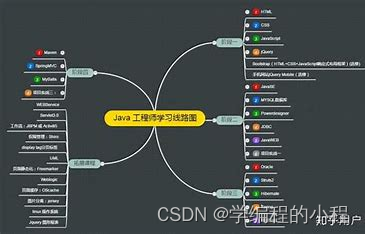
int String 类型相互转换
代码示例
public class crj {
public static void main(String[] args) {
//int->String
int number = 100;
//方法1
String s1 = number + "";
System.out.println(s1);
//方法2 static String ValueOf(int i)
String s2 = String.valueOf(number);
System.out.println(s2);
//String->int
String s = "100";
//方法1 String->Integer->int
Integer i = Integer.valueOf(s);
int x = i.intValue();
System.out.println(x);
//方法2 static int parseInt(String s)
int y = Integer.parseInt(s);
System.out.println(y);
}
}

综合案例:猜数字
import java.awt.event.ActionEvent;
import java.awt.event.ActionListener;
import java.util.Random;
import javax.swing.*;
public class crj {
public static void main(String[] args) {
JFrame jf = new JFrame();
jf.setTitle("猜数字");
jf.setSize(400, 300);
jf.setDefaultCloseOperation(3);
jf.setLocationRelativeTo(null);
jf.setAlwaysOnTop(true);
jf.setLayout(null);
//产生数字
Random r = new Random();
int number = r.nextInt(100) + 1;
//提示信息
JLabel messageLable = new JLabel("系统产生了一个1~100之间的数字,请猜一猜");
messageLable.setBounds(70, 50, 350, 20);
jf.add(messageLable);
//猜数字文本框
JTextField numberFiled = new JTextField();
numberFiled.setBounds(120, 100, 150, 20);
jf.add(numberFiled);
//猜数字按钮
JButton guessButton = new JButton("我猜");
guessButton.setBounds(150, 150, 100, 20);
jf.add(guessButton);
guessButton.addActionListener(new ActionListener() {
@Override
public void actionPerformed(ActionEvent e) {
//猜的数据不能为空
String StringNumber = numberFiled.getText().trim();
if (StringNumber.equals("")) {
JOptionPane.showMessageDialog(jf, "猜的数字不能为空");
return;
}
//每次根据数字给出提示
int guessNumber = Integer.parseInt(StringNumber);
if (guessNumber > number) {
JOptionPane.showMessageDialog(jf, "你猜的数字"+guessNumber+"大了");
numberFiled.setText("");
}else if(guessNumber<number){
JOptionPane.showMessageDialog(jf,"你猜的数字"+guessNumber+"小了");
numberFiled.setText("");
}else{
JOptionPane.showMessageDialog(jf,"恭喜你猜中了");
}
}
});
jf.setVisible(true);
}
}
本文来自互联网用户投稿,该文观点仅代表作者本人,不代表本站立场。本站仅提供信息存储空间服务,不拥有所有权,不承担相关法律责任。如若内容造成侵权/违法违规/事实不符,请联系邮箱:jacktools123@163.com进行投诉反馈,一经查实,立即删除!
标签:

